No we haven't been watching Cars the movie waaaayyyy too much (ok, maybe cause it was on cable a lot recently the phrase came to mind, but....)
The truth is we now have one desk top, 2 laptops, 2 tablets and one smart phone in the house.
That is a LOT of data trying to go back and forth all over the house on the Wi-Fi router. And as you know, your basic routers you get from your internet provider (let's just say ours starts at the beginning of the alphabet...), are well, basic as far as function goes. Plus ours was 2 years old, which as you know is pretty outdated with the rapid changes in technology!
So when Staples (remember they introduced me to my new apendage, my Nexus tablet?)asked me if I wanted to review a new Belkin route, I was overjoyed and quite happy to give an updated router a whirl!
We selected the Belkin N750DB Wireless Router with Dual Band N+
Why did we pick this one?
Check out it's features:
I know you're thinking, will this router work for us? What is required to run it? So let me tell you!
How easy was it?
.
Yup, I had to laugh when they sent me an 'easy button' along with the router!
We actually had one issue as it did not want to set up with my laptop controlling it via wi-fi, so we had to ethernet cable to it, but that was no big deal. Now as our previous router had the DSL modem in it, we were a little stuck and had to call customer service to figure out how to get around it. Now this is where the only BAD thing of the whole install was. Belkin's customer service is NOT in the US, but India. Now having dealt with this issue with our Dell computers, I'm not thrilled, but normally it's ok. The problem was the first service rep was female and her accent was so hard to understand that I ended up having to hangup and call back to get a male rep that we COULD understand. SIGH...Not their fault, but something Belkin needs to address....
Anyhoo, within 10 minutes we were up and running. Our solution was basically to tie both routers together by linking them thru cables, and having the old route just serve as the modem, and the Belkin router serve as the actual router. It was just changing 2 settings and we were good to go. Now we not had that issue, I seriously would have had the router up and running in 5 minutes. Flat!
Now I do need to remind you taht you need your networks IP info before you start the process, so make sure you slide into your network controlling program and get those network adapter settings first before you start the router install. Also be sure to take the printed card off the bottom of the router itself, as you will need those settings as well.
How well is the new router working? Amazing as far as we are all concerned!
We can have 4 or 5 devices running at the same time, downloading and surfing and have NO loss of speed or access! AND I can even walk outside the house with my tablet and phone and still have service! Admittedly not very far, but far enough to be outside watching the kid in the yard! Woo hoo!
We HIGHLY recommend this router and shopping online, or in person, at Staples. They have the best products that really do make your life easy!
Thanks Staples for improving our internet experience!
(and yes, the kid has confiscated the 'easy' button, she thinks it's hilarious every time it says 'that was easy')....
Disclosure / Disclaimer: I received this product, free of charge, from Staples, for review purposes on this blog. No other compensation, monetary or other, has been received or implied for this post. Nor was I told how to post about it
The truth is we now have one desk top, 2 laptops, 2 tablets and one smart phone in the house.
That is a LOT of data trying to go back and forth all over the house on the Wi-Fi router. And as you know, your basic routers you get from your internet provider (let's just say ours starts at the beginning of the alphabet...), are well, basic as far as function goes. Plus ours was 2 years old, which as you know is pretty outdated with the rapid changes in technology!
So when Staples (remember they introduced me to my new apendage, my Nexus tablet?)asked me if I wanted to review a new Belkin route, I was overjoyed and quite happy to give an updated router a whirl!
Why did we pick this one?
Check out it's features:
- SUPERIOR PERFORMANCE: 900 Mbps Wi-Fi + routing speeds combined. Yup that means SPEED baby! You want to download a picture, video or song. DONE, like lightning fast! Problem one solved!
- DUAL-BAND SPEED: Simultaneous dual-band speeds up to 300Mbps (2.4GHz) + 450Mbps (5GHz). Wired Ethernet speeds, 10/100/1000 Mbps. By running two bands simultaneously, the router and automatically prioritizes video and gaming for uninterrupted high-speed HD streaming. Yup, no more pauses while playing a game online! Aha, Problem two solved!
- PARENTAL CONTROLS BY NORTON: Block unwanted content to all your devices automatically with this customizable and easy-to-use software..Easy peasy- insert the cd and there's the program, set controls and bamm, you're kids are safe while surfing on their tablet or computer!
- MULTIBEAM TECHNOLOGY: Powerful signal strength for maximum throughput with fewer dead spots. Check out that graphic. AMAZING would be the answer to what you are asking yourself! We have an old house and for some reason the stair case area creates a weird blocking path for basic routers and the downstairs computer in the back room was always dropping it's wi-fi signal. Not anymore! Now that computer has the same speedy access as the rest of the house, and NO dropping of the signal! WOO HOO. Problem number 3 solved!
- MEDIA SERVER BY myTWONKY: Simplifies photo and video streaming. Simply plug in a USB drive and stream movies, music, and photos to multiple devices like your iPhone, iPad, or Smart TV.. We hadn't even though of this- put it is just that simple- you can SHARE your downloaded movies from your tablet to other devices- so easy to do!
- The Belkin N750 DB features four Ethernet ports for connecting multiple computers or wired devices. It also features two USB ports, so you can connect an external hard drive or printer for easy sharing of photos and files and wireless printing from any computer on your network. Which also means you can put a huge thumb drive attached to it, and leave there, creating an automatic backup for your files. AHA- what a brilliant idea, right? Who knew technology had advanced so far! ANd if you have a small business, this router may be JUST what the Computer Doctor ordered!
- The N750 DB Wi-Fi Dual-Band N+ Router is supported by Belkin's two-year limited warranty. Ok, I'm sorta insane on warranties any more- so 2 years out of the box? I am SO good with this!
To set up your home (or business network with the N750 DB, you need a computer with a Microsoft Windows XP 32 (SP3 or greater), Windows Vista (32/64), Windows 7 (32/64), or Mac OS X (v10.5 or above); an installed network interface card and TCP/IP networking protocol; Internet Explorer (v7 or above), Firefox, Google Chrome, or Safari; a 1.8 GHz or faster processor; and a minimum of 512 MB of RAM.
I lost your there didn't I?
Let me make it simple- Windows XP or later or Mac OS X, network card and protocol, and internet browser, and a little bit of memory space. Still lost? If you already have internet service, you more than likely already have EVERYTHING you need already, as this router will be replacing the one you are using!
So what do you get when you order the router?
Included in the box are: the N750 DB Wi-Fi Dual-Band N+ Router, it's power supply, a setup CD/ user manual,( why can no one print user manual's anymore? I personally prefer to thumb thru a paper copy while trying to install something, just call me old fashioned, but if the computer isn't WORKING, how are you spoosed to look at the cd? Hmmm? See my point? Yup, I knew you would! LOL), a quick set up guide page and a networking cable- which by the way is ALREADY attached to the router making it SO easy to install!I lost your there didn't I?
Let me make it simple- Windows XP or later or Mac OS X, network card and protocol, and internet browser, and a little bit of memory space. Still lost? If you already have internet service, you more than likely already have EVERYTHING you need already, as this router will be replacing the one you are using!
So what do you get when you order the router?
How easy was it?
.
Yup, I had to laugh when they sent me an 'easy button' along with the router!
We actually had one issue as it did not want to set up with my laptop controlling it via wi-fi, so we had to ethernet cable to it, but that was no big deal. Now as our previous router had the DSL modem in it, we were a little stuck and had to call customer service to figure out how to get around it. Now this is where the only BAD thing of the whole install was. Belkin's customer service is NOT in the US, but India. Now having dealt with this issue with our Dell computers, I'm not thrilled, but normally it's ok. The problem was the first service rep was female and her accent was so hard to understand that I ended up having to hangup and call back to get a male rep that we COULD understand. SIGH...Not their fault, but something Belkin needs to address....
Anyhoo, within 10 minutes we were up and running. Our solution was basically to tie both routers together by linking them thru cables, and having the old route just serve as the modem, and the Belkin router serve as the actual router. It was just changing 2 settings and we were good to go. Now we not had that issue, I seriously would have had the router up and running in 5 minutes. Flat!
Now I do need to remind you taht you need your networks IP info before you start the process, so make sure you slide into your network controlling program and get those network adapter settings first before you start the router install. Also be sure to take the printed card off the bottom of the router itself, as you will need those settings as well.
How well is the new router working? Amazing as far as we are all concerned!
We can have 4 or 5 devices running at the same time, downloading and surfing and have NO loss of speed or access! AND I can even walk outside the house with my tablet and phone and still have service! Admittedly not very far, but far enough to be outside watching the kid in the yard! Woo hoo!
We HIGHLY recommend this router and shopping online, or in person, at Staples. They have the best products that really do make your life easy!
Thanks Staples for improving our internet experience!
(and yes, the kid has confiscated the 'easy' button, she thinks it's hilarious every time it says 'that was easy')....
Disclosure / Disclaimer: I received this product, free of charge, from Staples, for review purposes on this blog. No other compensation, monetary or other, has been received or implied for this post. Nor was I told how to post about it


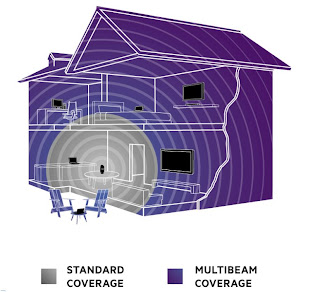

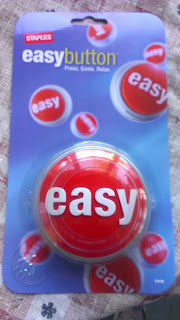
Comments
Post a Comment