Disclosure / Disclaimer: I received this app, free of charge,from Home Treasure Hunt, for review purposes on this blog. No other compensation, monetary or in kind, has been received or implied for this post. Nor was I told how to post about it
For older kids, ages 9 and up, you have the option of writing your own clues. I actually used this level after I bought the 99 cent version, as that way I could make up questions from Miss Grace's current History lessons, spelling tests, and grammar lessons. Plus I used their math format from the Small Pirate level, just adjust for where she is with multiplication.
My only complaint re the game is actually at this level. You need a small pad of paper to write your clues down, as you go along, as you have to leave them at the spots, after taking a picture. To save some trees, it would be nice if you were able to type your questions and they would show ON the app itself. if you could save those questions, especially if homework ones, then it would allow you to use them again, on a different game. I'd be willing to pay another dollar or two for the app, for that ability! To me the time it took to set up the game, due to having to write and place clues, and then enter the answers, was a partial negative, as far as being a game to 'give parents some free time'.
Each clue will look like the above picture. The picture you took will show in Wolfi's spyglass. Your child can click on the spyglass to get a slightly bigger part of the picture. Warning, make sure you pull back and get surrounding area, if item is not real clear. We had a couple of clues where I had to direct Miss Grace to the right room, as the game cropped the picture too much, and I didn't realize it would be too hard for her to find.
Well school is upon us.
Are you searching for ways to make learning new spelling words, science, or math concepts fun for your kids already?
If you've already hit the "homework is boring!" stage, I have a game app that just might be a great solution!
Meet:
Discover the educational treasure hunt that incorporates learning words, numbers, puzzles, simple math questions, and more! Your child will spend hours scouring the house in search of clues, while you sit back and watch the fun. Players use the phone as a tool, engaging in “offline” fun. Home Treasure Hunt even turns rainy days into fun-filled adventures. Use the limited version for free, or write your own creative questions by unlocking the unlimited version for just $1.
There are two ways you can generate clues: 1. The app will suggest a clue and you write it down on a piece of paper or 2. You create your own clue, write it on a piece of paper, and then insert the clue’s answer into the app.
The app has 3 age level settings as well:
For tiny pirates, under age 6, the questions are very simple, like 'What do blue and yellow make?"..
For small pirates, ages 6-9, the questions get harder and include Math. I used this level for the first couple of rounds of the game, to get Miss Grace used to the idea of the game. Sample questions included 'What do you have on the side of your head to hear with?", "What provides heat in the sky?" and " What is 3x9+4?". I pretty much stuck with the math questions.
Choose a hiding spot for the piece of paper. Once the note is hidden, take a picture of the general area. Repeat. For the FREE version, you get 3 clues, for the paid, you can add as many as you want.
Once all of the clues have been hidden and entered into the app, the screen above will change and show a game pending. I wasn't able to save multiple games at the same level. Not sure if that was a limit in the app, or not, but it would be nice to be able to make multiple games up in advance.
When your child hits Play Game Wolfi, the treasure hunter, will guide the player to each clue.
After the player finds the clue, they can enter their answer into the app. The app will either show numbers or letters, based on the answer, or the answer you provided. As you can see, it also shows you how many letters or numbers are in the answer. If your child answers wrong, the app makes a 'bong' sound, and your child can try again.
Once they answer correctly, a treasure box will be unlocked and Wolfi will guide them to the next hiding spot, by showing them the next clue. When they answer the last clue, they get rewarded:
Having completed their quest, they can use the Home Treasure Hunt Picture the Winners subapp, and take a picture of themselves, and decorate it with pirate hats, etc.
The picture can then be saved!
Miss Grace ran through the first 2 rounds, but took longer once I added in homework questions. She loves the game and wants to play it multiple times per day! As a parent, it is thrilling to hear your child say "I LOVE this game, it's fun AND educational!". makes you want to do your happy dance. LOL
Home Treasure Hunt is available on Google Play AND iTunes, so everybody can get in on the fun! All kids love treasure hunts, and this new app allows for a great old fashioned game, that teaches,using modern technology! Don't miss this one!
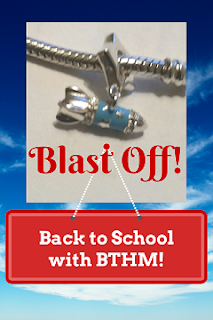

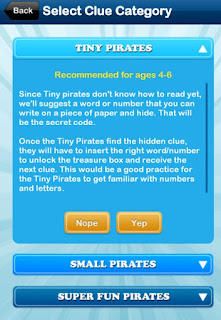







Comments
Post a Comment