Ever had one of 'those lights' flash on your dashboard and go into immediate panic mode, not knowing if it's safe to run your car without checking with a mechanic?
What if it's 8 pm on a Saturday night and you have to run the kids to a soccer/baseball/basketball game on Sunday and it's your only vehicle, and you don't know any mechanics?
There is a simple solution, that is SO easy to use, it will blow your mind: GoTech!
GoTech Bluetooth OBDII Diagnostic Tool is a small, fit in your hand, device, that can transform your Bluetooth enabled smartphone, or tablet, into a mobile OBDII (On-Board Diagnostics) diagnostic tool, to find out what that dashboard light REALLY means, 24 hours a day! OBDII scanners at the car parts store might give you a trouble code list, for the light showing, but they won’t provide you with the steps to resolve the issue yourself immediately! .Plus it can store the data it finds, for you to show to your mechanic, if you need to take your car in for service! GoTech works with vehicles 1996 and newer (gas and diesel engines, not all OBDII scanners can do that!).
The best part is there is NO app purchases, subscription fees or hidden costs, on top of the cost of the unit! When you buy it, you get the app and the internet assist FREE. GoTech is easy to install and operate- it takes only 3 simple steps to be on your way to diagnosing and troubleshooting your car's engine issues and to monitor its vehicle performance data!
1. Download
Visit Google Play or the Apple App Store to download the GoTech app.
2. Connect
Insert the GoTech device into the OBDII port under/in your vehicle's dashboard. If you don't know where your port is,(it is generally in one of these areas:
Insert the GoTech device into the OBDII port under/in your vehicle's dashboard. If you don't know where your port is,(it is generally in one of these areas:
If you still can't find yours, you can go to the GoTech website, input your vehicle info, and find out where the port is. You will see the green power light, if it is properly installed, and the blue light will start flashing, as it waits to be paired with your device.
3. Pair
Android users should follow the app's on-screen instructions to sync the GoTech device, using their device's blue-tooth pairing mode, while iOS users will need to go 'Settings' and select 'GoTech' from the bluetooth menu to pair to the device.
Android users should follow the app's on-screen instructions to sync the GoTech device, using their device's blue-tooth pairing mode, while iOS users will need to go 'Settings' and select 'GoTech' from the bluetooth menu to pair to the device.
Once the device is paired, your blue light will be steady on the GoTech, and the app will ask you for vehicle info. You will need to input the VIN, model and engine type (ie 2.5 or 3.5) manually. Personally I had presumed the device would automatically figure out the type, so I had to grab the manual out of the glove compartment to double check that. Once you are paired, you tell the app to start the scan (vehicle must be running_
As you can see, the device scans your vehicle's performance in real time, checks and defines powertrain trouble codes, sees if there are any diagnostic trouble codes, and offers you some great ways to see if you are getting the most from your car.
While most of us may not understand all the performance levels, it is good to compare them to standards for your vehicle, to see if there is a potential issue causing a lack of performance, which might just be costing you at the fuel pump!
I didn't have any codes to diagnose, but as you can see, when you do get a code, you get simple language that tells you what to go check then you can access troubleshooting and repair tips from Master ASE-certified technicians, from the GoTech's extensive database, that includes over 10-million possible causes. Once you have resolved the issue, then you can also clear the check engine light, so it is no longer on your dashboard. Again, saving you a trip to the mechanic's shop!
If you discover a trouble code repair situation you don’t want to fix yourself, you can utilize the GoTech Scan Tool “Freeze Frame” option to email the trouble code information to a friend or a service garage, so they can see exactly where the problem is. This also helps you to know if they are looking at the right issue, and not overcharging you for a repair that is NOT needed!
Plus with the GoTech app, you can receive technical service bulletin and recall summaries specific to your vehicle, Sometimes, especially when you've bought a used car, you're not sure if all the recalls or issues have been taken care of. This section let's you double check that, to see if you need to take your vehicle into the dealership. And it's a LOT quicker to navigate than the NTSB website!
Gotech isn't made just for one car either! You can add up to 10 vehicles at a time and store data! So in a typical family, you can have both cars linked up, and be able to check them at any moment, and keep the data for comparison checks.
This is a really great device and with Valentine's Day coming up, it might be just the thing for the 'techy' husband or boyfriend! Or get it for yourself, and be able to prove you CAN figure out what those ;idiot lights' mean! It;s definitely a gift that will keep on giving for years!
About Wells Vehicle Electronics
With a heritage of innovation that can be traced back more than 100 years to the earliest days of the automobile, Wells Vehicle Electronics has earned the trust of the world’s premier vehicle manufacturers, component OEMs, repair professionals and drivers worldwide.
Wells' unmatched engineering resources and leading-edge manufacturing and distribution capabilities have made it the preferred choice for an ever-growing number of distributors, technicians and do-it-your-selfers.
The Wells Tech Team is the core of the company’s customer service and the source of an extensive library of detailed, user-friendly diagnostic and repair information, including videos, online tools and the Virtual Tech step-by-step diagnostic tool. The Wells ASE-certified technicians are the brains behind GoTech’s exclusive powertrain troubleshooting diagnoses and solutions.







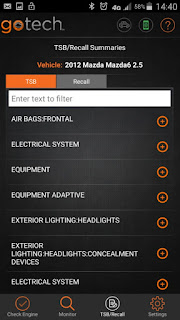
Comments
Post a Comment