\Disclosure / Disclaimer: I received this download, free of charge,from fotojet for review and giveaway purposes on this blog. No other compensation, monetary or in kind, has been received or implied for this post. Nor was I told how to post about it, all opinions are my own.
As you can see, I wanted to work on a basic outline for a sign for our dance company, so I pulled up a basic poster design for the background and then loaded my clipart onto it. Then I added wording, to create the shape I was looking for, design wise. Now I just need to add phone info when I do the final piece. But I can print out the version I have on multiple pages, and transfer it over to my painted sign, and know that the design elements are sized correctly for the space. It's combining old school and new. Plus, if I need to, I have the jpg design that I can load then vinyl cutter and cut out the silhouettes for a 2nd sign! Easy peasy!
4 Full Fotojet downloads
(2 for Windows and 2 for Mac)
School is back.....and so are the PROJECTS.
Are you ready?
A new program can help!
Fotojet Designer is a simple but powerful graphic design app and program, that makes graphic design faster and easier than ever before. Everyone can create unique and professional designs with only a few clicks and minimum effort because of its ease of use and high performance.
I have long used a certain online graphic editor, but I noticed on my smaller laptop that the ads take up a good potion of the space nowadays, and many features are now 'paid' only. Add in the SAD SAD news that Microsoft is phasing out their Paint program, and I knew I needed a new program for everyday graphic design, and basic photo editing, for this blog. I have a professional photo editor, but it can be time consuming and its not suited for graphics.
I have long used a certain online graphic editor, but I noticed on my smaller laptop that the ads take up a good potion of the space nowadays, and many features are now 'paid' only. Add in the SAD SAD news that Microsoft is phasing out their Paint program, and I knew I needed a new program for everyday graphic design, and basic photo editing, for this blog. I have a professional photo editor, but it can be time consuming and its not suited for graphics.
You can create personalized designs, no matter who you are. Even with no professional skill, you can get fantastic designs, such as cards, invitations, posters, flyers, banners, social media graphics for Facebook, YouTube, Twitter, Google+, Pinterest, Instagram and Tumblr in a matter of seconds with FotoJet Designer's 900+ templates, thousands of resources, and powerful editing tools. As you can see, the preset designs are super easy to pull up and edit.
You will find over 900 professionally designed templates arranged in various categories, including Facebook Cover, YouTube Channel Art, Poster, Card, Invitation, Flyer, Logo and Banner. To make your designs more outstanding and unique, add you own photos from your computer, Facebook, or online photo stock, and you have a wide choice of other resources, including 800+ preset clipart images, 80+ text fonts, 30+ preset text styles, 80+ background patterns, and 80+ lines & shapes. You can see one that I made up very quickly, using their stock photo, pre-designed lettering formats, frame and overlays. You can see how EASY it would be to make ONE design and use it for ALL your business needs, with this program!


You can move, resize, rotate, and crop photos to make them fit your designs. And there are many photo effects available to give your photos a creative look. Text can be edited freely with custom font, size, color, style, and effect as per requirements. Also, you are given the ability to start a design with custom size and select multiple elements to edit them quickly. There are more helpful tools you can use to personalize your designs efficiently, such as layer management, undo/redo, auto snap, and zoom in/out. When you've finished a design, save it as a JPG or PNG image, or share online with friends and family via Facebook, Twitter, Pinterest, and Tumblr. You can even save it as a project and load for further editing.
As you can see, I wanted to work on a basic outline for a sign for our dance company, so I pulled up a basic poster design for the background and then loaded my clipart onto it. Then I added wording, to create the shape I was looking for, design wise. Now I just need to add phone info when I do the final piece. But I can print out the version I have on multiple pages, and transfer it over to my painted sign, and know that the design elements are sized correctly for the space. It's combining old school and new. Plus, if I need to, I have the jpg design that I can load then vinyl cutter and cut out the silhouettes for a 2nd sign! Easy peasy!
Now you can access the FREE version online at the Fotojet Designer website, but that doesn't give you access to the advanced features like Sharpening, Vignette, Focus, Color Splash, and other effects, overlays and clipart. You can compare the differences on their website, to see how much MORE you get with purchase. But I urge you to check out the trial version and see just how GREAT it is! Then you can purchase the downloadable program for both Mac and Windows. for $5 a month access, OR if your purchase an annual subscription, you can SAVE 40%, making it LESS per month than your favorite latte!
Or you can buy the family program for 5 computers for under $60! That's a BARGAIN! When was the last time you had a program that you could put on all your computers for such a low price??? Not only is the full version ad free, but you can work on projects when YOU want- you're not dependent on being on wifi or using up your data. Plus you can save them to both your computer and then log online to your Fotojet account, and have access to them away from home! Score!
Or you can buy the family program for 5 computers for under $60! That's a BARGAIN! When was the last time you had a program that you could put on all your computers for such a low price??? Not only is the full version ad free, but you can work on projects when YOU want- you're not dependent on being on wifi or using up your data. Plus you can save them to both your computer and then log online to your Fotojet account, and have access to them away from home! Score!
If you've got a kid going into junior high, high school or college, Fotojet Designer makes a great addition to their laptops, allowing them to not only be creative and share easily on social media,, but work on school projects and graphics for papers with ease!
And luck you, I have 4 copies to giveaway- 2 for Windows and 2 for Mac for 4 lucky BTHM users!
And luck you, I have 4 copies to giveaway- 2 for Windows and 2 for Mac for 4 lucky BTHM users!
Giveaway:
4 Full Fotojet downloads
(2 for Windows and 2 for Mac)
GOOD LUCK!
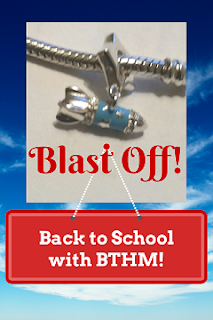






Comments
Post a Comment