Disclosure / Disclaimer: I received this product, free of charge,from Write! for review purposes on this blog. No other compensation, monetary or in kind, has been received or implied for this post. Nor was I told how to post about it, all opinions are my own.
if you've got junior high, high school or college age kids, you KNOW the one thing you have to include in your Back to School list is a GREAT word processing program, as they will need it for note taking, study guides, and paper writing (lots and lots of that!).
But if you're like the rest of us, you also don't want to pay $100 or more per year to give them that privledge of having an easy to use word processing program, right?
So sing a song of joy, as I have found you not only an inexpensive (possibly FREE!) word processing program for the kids, that will cost you a few special coffees and that's it! Yup, it's under $20!
Write! is an elegant distraction-free text editor for Windows, macOS and Linuxwork, to create notes, to-do lists, writing projects and texts of any kind. It has all features of a good word processor packed into a clutter-free interface.
If you have EVER lost documents because the auto save feature wasn't set, you KNOW how important it can be to have that! Plus, with the auto save to the cloud, that means your kids can pull up the Write! APP anywhere, anyplace, and keep working! For those high school and college kids, that is a HUGE benefit! Now the Cloud feature is FREE the first year, but after first year, the Cloud access and maintenance updates are ONLY $4.95/yr. Pretty reasonable if you ask me!
As you can see from the same above, you have choices of font, color and size, JUST like any other word processing program. But it's SIMPLER- you can choose the TYPE, ie title, subtitle, with just a click, and not have to worry about formatting. For your kids, that means papers can be typed quicker and with less hassle, and that means YOU get to hear a lot less frustration coming from their rooms! LOL but help is always available on the website if they need it!
Another great option with this program is how EASY it is to SHARE your documents! For kids working on papers together, this allows them to send them back and forth, and not have to worry about what program they are using and will it change coding, etc. Thanks to the app feature, they can all access it,make changes and have it automatically saved! Plus, for your older kids with blogs of their own, it makes blogging SO much easier!
Kids will REALLY respond to the tab style of usage as well. It is more of what they know, are familiar with and it's intuitive to them. It allows for a wider screen display, that let's them see everything at once easily. Once you get the hang of it being different, you realize how streamlined it makes working!
But let's look at a video and see how easy it is to go from
starting a document to a finished one, with Write!.
Overall, this has been a great program for Miss Grace to use- it is clean and simple and she doesn't get bogged down by too many choices. For myself, as I was raised on WordPerfect and Word, it is comfortable, but I prefer a more business suited program, as I have too many business needs, so for now, I;m sticking with the word processing program I have, but may switch over later, once I get more used to using Write!.
I LOVE that they have Write! FREE for college/university students (woo hoo Back to School savings!!!), and how very easy it is to get that savings (picture of school ID required)! But for home use, a processing program UNDER $20 is unbelievable! When was the last time you paid that for a word processing program?
If you are looking for a great, inexpensive, easy to use processing program for home use, especially for kids, THIS is the program you want!
Discount Code:
Buy Write! today and get 20% discount.
Just enter coupon code "SPECIAL" at checkout.
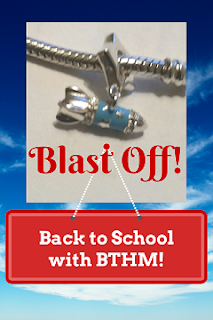





Comments
Post a Comment