
The kids heading back to school,
and some of you actually have a CHOICE in the supplies your kids use (CONCEPT!).
and some of you actually have a CHOICE in the supplies your kids use (CONCEPT!).
So why not get the kids a pen based notebook that will last forever?
With this new tech notebook you can!
With this new tech notebook you can!
The Everlast notebook by Rocketbook gives your kids the classic pen and paper experience, which researchers have SHOWN helps students to RETAIN the information better than typing it on a keypad, but one that is built for the digital age! Although it feels similar to a traditional notebook, the Everlast can be reused over and over, and connected to all of your favorite cloud services. That means your student can not only access their notes anywhere, and at anytime, but they can SHARE them quite easily!
You write on the Everlast notebook using any pen from the Pilot Frixion line (ONLY), and your writing sticks to Everlast pages like regular paper. The erasable pens (see that handy eraser on top?) come in a variety of colors, to suit your needs. And being able to erase notes, as you are taking them? priceless! Because of the eraser, to use the pen, you push down on the holder, then again to close it! Also, while small erasures are ok, too much of them can harm the book's coating (keep reading below to see how you can erase large portions).
Check out how simple it is to use the Rocketbook Everlast notebook!
1. Take your notes, like you would normally, using the ERASABLE Frixon pen, in the Everlast notebook.
2. Mark the symbol on the bottom of your Rocketbook note pages, you’d like to send your pages. You can use the Rocketbook app to scan your notes into editable documents (PDF and JPG) and automatically save them to your favorite cloud services! You can connect your symbols in the Rocketbook app (available on iOS and Android) to Google Drive, Evernote, Dropbox, OneDrive, OneNote, Slack, Box, iCloud, iMessage, and/or your Email account. It's easy to add them, as the app lets you change them at any time!
- 3..Open the Rocketbook App on your mobile device (you can also use the QR code to open the app!). Then simply click scan, make sure your whole page is in the frame, and the app automatically snaps and scans your picture (it turns green when it has it), and then tell it to send, and it automatically sends it to WHERE you selected on the bottom of the page on your notes! Can't be any easier!
4. Review your notes, or share and print them, from any device, anywhere!
Your notes will also stay on your notebook pages UNTIL you remove them. It is HIGHLY recommended to not let them stay there more than a month, otherwise, the ink might set into the coating!
6. Reuse! It's super easy to reuse your notebook, after you send your notes. Just moisten (aka JUST damp, no excessive water needed!) the included cloth with water, and wipe firmly to clean the ink off. Then just give your page a few seconds to dry. Then you're ready to start taking more notes!
Rocketbook allows students (and you!) to take their notes in an efficient and very environmentally-friendly way, and with its reusability, Rocketbook will last a lifetime. And best yet, NO batteries or power supply are needed- they can take their notes ANYWHERE! The book is PERFECT for high schoolers, coeds, and business people! You can also get a set of 3 Pilot Frixon pens,as an add on to your purchase, so you have an extra ones handy!
The Everlast notebook comes in 4 colors- Infinity Black, Atomic Red, Midnight Blue and Neptune Teal, to match YOUR child's personality (and yours!). It also comes in 2 sizes- 8x11 letter (like we reviewed) and 8x14 legal sizes! And they also have different models for all ages and needs, so you can find the perfect Rocketbook notebook for your student (and yourself!)
Click over to the website and you can get 15% off of your order, just by signing up for the Rocketbook newsletter and more specials! So now you can take your student into the modern tech age, BUT still keep them retaining the knowledge they are learning!






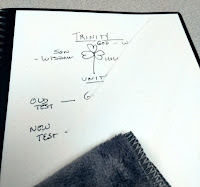

Comments
Post a Comment