]I received a FREE copy of this product through the HOMESCHOOL REVIEW CREW in exchange for my honest review. I was not required to write a positive review nor was I compensated in any other way. All opinions I have expressed are my own or those of my family. I am disclosing this in accordance with the FTC Regulations.
If your homeschooler is doing ANY type of online schooling, then you know there is one important thing that they need: typing skills! Thankfully there is a company that knows these skills are as important as others, like Math, Reading, Spelling and Vocabulary, and has figured out FUN ways to make these subjects ENGAGING to your kids:

EdAlive is an Australian company that has received over 60 educational awards for its products already! It covers tying skills via their Typing Tournament Online program and Math via their Maths Invaders Online program, both aimed at kids ages 5-15! Their other programs are broken down by different age groups, to really meet the needs of the individual child, and make sure they are masterning needed skills, before moving on to the next level! We were able to check out both of them, and Miss Grace adores them both! For this review period, we were trying to end up our traditional school year, and start our review process, so while the concentration for Miss Grace was on typing, the Math program was good for review for her.
Ms grace has really enjoyed the Typing Tournament Online program! her typing skills are pretty much nil, unless it comes to game controls, LOL. I did have to laugh when she asked me why I kept getting her Briitish programs to test out! I had to tell her that "No, it's Australian", like 2 of the others she's tried, and I just got the 'eye roll' and "MOM, they speak the same odd language". Translation: spelling is different! LOL. But that is a minor issue, and really doesn't affect the typing much!
Even if your kids can 'hunt and peck' right now, these full 10 key course will get them on the path to touch typing and as we all know, when you can type quicker, you can get more accomplished in a shorter period of time! By having kids work thru a traditional gaming set up of 16 medieval worlds, kids learn and master the traditional keyboard, via set goals for typing skills, BEFORE moving onto the next challenge, up to the ultimate test, of taking on the Dark Typist! They collect rewards and tokens as they journey through the program, just like in traditional online games that kids love! Each of the 16 worlds come with four new keys, and applicable lesson, plus an animated demonstration> Plus they get practice drills, three action-packed typing games and a progress test, before they can move on to the next world.
Something that I really loved seeing, was how it helped Miss Grace build kinetic memory through their fun Home Row and Vertical Key Path exercises. Being dyslexic, it was really helpful for her to have the color coded keyboard and the visual prompts, like the animated demonstrations for correct finger placement, and I actually found that the program overall, HELPED her spelling skills as well!
After just a few weeks of using the program, I saw intuitively know where letters are on the keyboard, and not hunt and peck quite so much! I can also sign in and see not only when she logged in, but how much she has progressed and how her typing speed has improved! This is helpful if you are using the program for a middle school/high school child and need to assign a grade for the course!
Maths Invaders is made for grades K-10 and covers a complete list of basic math skills to mastery, with emphasis on mental maths calculation. Because levels build, it also teaches to mastery, before children can move on. Skills covered are: addition, counting, decimals, division, equations, fractions, integers, multiplication (times tables), negative numbers, percentages, square roots, and subtraction. There are 10 learning zones, and 128 levels within the app, which can keep most kids quite busy!
When your child starts their Galactic Campaign, they can start a level to start on, based on grade level. There are sample questions, so as a parent, you can check and make sure they are on the appropriate level. Miss Grace is a year ahead in Math, so I went ahead and had her start on Zone 8, so it would be more of a review for her. I loved that they game can be played both with online keyboard and laptop/computer keyboard, so it could be played on her iPad with ease!
The game itself reminded me of one I used to play in high school! Your child looks at the questions on the screen, computes an answer, types it in the answer shuttle, and then moves shuttle over to underneath the question they answered, and fires their weapon to get those points. You can see where quick typing and math multiplication skills REALLY pay off! Like the Typing Tournament Online game, I can check her progress and see what answers she is missing, to see what she needs to work on, and then adjust the game, by taking out questions she is acing, and adding in more that she needs work on! LOVE this part- I can align the game better to the skills she needs to work on!
Over all, I have seen how well her math memory is improving, by playing the game, as well as her typing speed, LOL! I really thought it would be too fast paced for her, but she has really taken to the game, and shared it with her friends! These are fun programs and Miss Grace gives them a thorough thumbs up, as do I!
For more info on how other families have used the above 2 programs in their homeschools, click on the picture below to check out their review:
When your child starts their Galactic Campaign, they can start a level to start on, based on grade level. There are sample questions, so as a parent, you can check and make sure they are on the appropriate level. Miss Grace is a year ahead in Math, so I went ahead and had her start on Zone 8, so it would be more of a review for her. I loved that they game can be played both with online keyboard and laptop/computer keyboard, so it could be played on her iPad with ease!
The game itself reminded me of one I used to play in high school! Your child looks at the questions on the screen, computes an answer, types it in the answer shuttle, and then moves shuttle over to underneath the question they answered, and fires their weapon to get those points. You can see where quick typing and math multiplication skills REALLY pay off! Like the Typing Tournament Online game, I can check her progress and see what answers she is missing, to see what she needs to work on, and then adjust the game, by taking out questions she is acing, and adding in more that she needs work on! LOVE this part- I can align the game better to the skills she needs to work on!
Over all, I have seen how well her math memory is improving, by playing the game, as well as her typing speed, LOL! I really thought it would be too fast paced for her, but she has really taken to the game, and shared it with her friends! These are fun programs and Miss Grace gives them a thorough thumbs up, as do I!
For more info on how other families have used the above 2 programs in their homeschools, click on the picture below to check out their review:
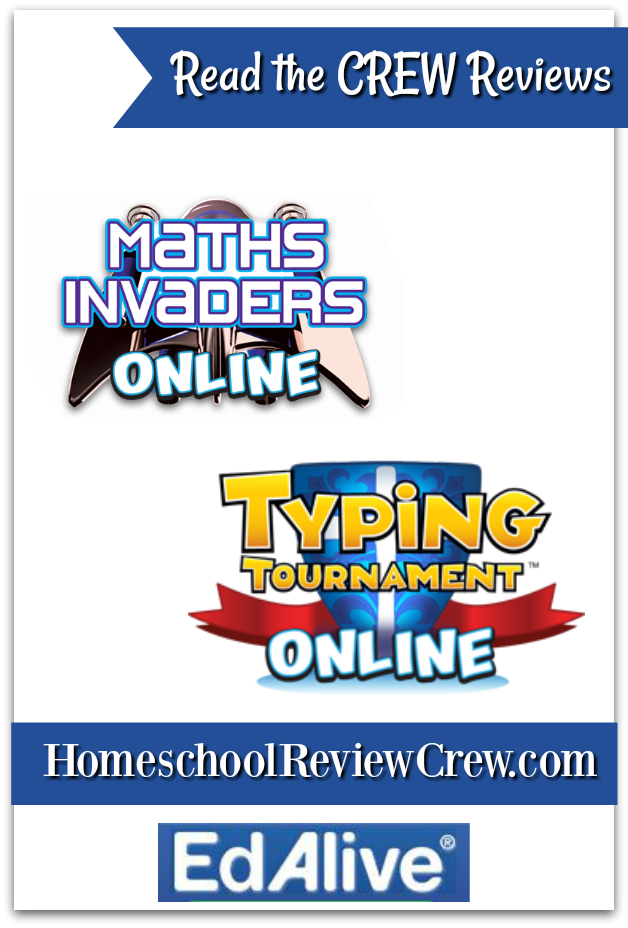
Be sure to follow EdAlive on their Social Media channels for info on new products, updates and special discounts:
Facebook: https://www.facebook.com/EdAlive/
Twitter: https://twitter.com/edalive
Pinterest: https://www.pinterest.com.au/edalive/
Instagram: https://www.instagram.com/edalive.education/






Comments
Post a Comment