I received a FREE copy of this product through the HOMESCHOOL REVIEW CREW in exchange for my honest review. I was not required to write a positive review nor was I compensated in any other way. All opinions I have expressed are my own or those of my family. I am disclosing this in accordance with the FTC Regulations.
It's back to school time, and you know what THAT means....Yup, everybody will be stressing over MATH class! But I've got a way you can reduce that stress and make math easy and fun:
 CTCMath is an online math education program, for elementary through high school students, that not only teaches your children all the math concepts they need to know, but one that allows them to work both online AND offline! And then they can have their results graded online, taking away an added time waster! We were thrilled to be able to check out their 12-month Family Membership (which includes up to 5 students!) and share our thoughts on it with you!
CTCMath is an online math education program, for elementary through high school students, that not only teaches your children all the math concepts they need to know, but one that allows them to work both online AND offline! And then they can have their results graded online, taking away an added time waster! We were thrilled to be able to check out their 12-month Family Membership (which includes up to 5 students!) and share our thoughts on it with you!But first here are some more key features about CTCMath:
- the lessons are short,without all the extra fluff, so you student can concentrate on what is being taught
- thanks to the multi-sensory approach, students are more likely to retain what they are learning
- students can learn at their own speed, stopping videos when they need to, and even being able to go back and review them
- students can review sections when needed, from ANY level, before moving on, and are not tied into a certain grade level
- greater parental control over what assignments and lessons need to be completed, including assigning due dates
Additionally, as a parent/teacher, you also have the ability to see when your child logged in, what activities they have done, and how much they have completed as far as tasks, tests and assignments. As a homeschool parent, it's a win-win program, especially if math is not your best subject.
Before starting the program with your child, I highly recommend checking out their Parent User Guide, which features videos (!!!) to walk you through all the different aspects of the program, from setting it up, to monitoring your student's progress! You can start the program 2 ways- One is by just assign the lessons by class level, and the other is having your student take the different diagnostic tests, on each grade, to see which level they need to be at on CTCMath.
When you set up your student with the CTCMath program, they get their own individual login and password, so that way your dashboards are not confused, and they can't go in and edit the tasks that you have assigned to them. We both actually like this much better, as that way Grace could see what she had to do by certain dates versus seeing the entire semester. Yet, my parent/teacher screen allowed me to switch to her view, if she said there was an issue, so I could see what SHE was seeing. This was really nice, as I didn't have to log out and then log back in as her!
My only complaint is that when here child signs in, and need to work on lessons, then they have to click US Curriculum, then to their level, and then their lesson dashboard will appear. Whereas, if you have just assigned tasks, they can go straight to the Tasks button and click right into them. It would be nice to set which levels they are using, and just have those show up on the dashboard with immediate click ins, and have a button elsewhere on their dashboard, to pull up levels they aren't using. but to follow the order for each grade. I understand some kids may be doing multiple levels and that's why it exists that way, but it's a minor inconvenience.
For an idea of how long a grade level is, 8th Grade Math, aka Basic Math/Pre-Algebra is divided into 4 Parts, and each Part has 4-7 Topics, and each of those has on average 10 Lesson Sections. Then THOSE Lesson Sections, will each have about 10 lessons each! So you can see how it is a FULL year of lesson work! When your child starts each Topic, they can take a diagnostic test, to see if they can 'test-out" of that section. This is really helpful if your child has already mastered that section already! If not, the answers will be shown as they go along, to see if they know how to solve the questions, or not. Helpful for you AND them!
 When your child clicks into the first lesson that's been assigned to them, the video screen will open up on the left, and the topics in that lesson will be on the right. The video will correspond to the lesson that is highlighted. So in the sample above, the video will be going over Order of Operations. You can see the videos are 'whiteboard' styled, with the instructor putting up needed graphics, and then working through problems with students, showing them how to solve them. Now I do have to warn you- this IS an Australian program, so the instructor has an Australian accent, and that might be problematic for some kids. For Grace, it just meant she tended to turn the volume down a lot, and just follow along with the video...
When your child clicks into the first lesson that's been assigned to them, the video screen will open up on the left, and the topics in that lesson will be on the right. The video will correspond to the lesson that is highlighted. So in the sample above, the video will be going over Order of Operations. You can see the videos are 'whiteboard' styled, with the instructor putting up needed graphics, and then working through problems with students, showing them how to solve them. Now I do have to warn you- this IS an Australian program, so the instructor has an Australian accent, and that might be problematic for some kids. For Grace, it just meant she tended to turn the volume down a lot, and just follow along with the video...
If you want to know what is on each video, or have a 'Teacher Reference', you can click on the Lesson Summary button, below the video, and get a one page printout of what is in the video. Yes, I said ONE page, as that is how short the lessons are! As an added bonus, you get the solutions as well, shown in red, so you know HOW they should be answered, to help when you get to those high school levels! LOL
You will also see at the top of the Lessons screen, that there are three tabs: Lessons, Questions and Worksheets. Now we'll go through each of those other tabs as well.

After the lesson completes, your child can go through and answer questions based on the lessons, that they just learned. As they go along, it lets them know how many/percentage right, how many to go (with easy to see visual bar) and it also shows them the right answer IMMEDIATELY! This is so great, as it let's them LEARN from their mistake, so they can correct their thinking before the next similar question comes up!
If they get a passing score (which you set up, when setting up your child's account), then they can move on to completing the worksheet. I did set Miss Grace's at 80%, as I want her to have a FULL mastery before moving on.
If they don't pass, then they are given the option of answering additional questions, including some of the ones they missed again, to see if maybe it had just been a typo, versus actually having the wrong answer. This is where teacher disgression can come in- you might want them to try questions once, and then do the worksheet, and only come back for more questions, if they don't pass the worksheet.
Speaking of worksheets- that is the third tab on top of their lesson dashboard. After her first time using the program, I realized that it would be easier if I downloaded the PDF worksheets ahead of time, and then gave them to her as she came to each section. That way when she finished each lesson, she could do the worksheet, while it was still fresh in her mind, rather than having to to go print it out upstairs, and then come back down, to complete it, which could lead to distractions aplenty!
When you look at the Worksheet screen, it does give you the option to download as PDF, aka open in new tab, or to print the worksheets. Some kids may be ok writing down their answers, and keeping track of them in a journal, or similar notebook. Grace on the other hand, wanted the physical worksheets, so she would have space to work on the problems, and be able to cross off answers from the answer bank, as she used them (as they are not duplicated!). Your child DOES need the answers from the answer bank, as those will be inputted into the program, for checking and grading (I know, how EASY for YOU, right??).
After completing the worksheet, your student will go back to the Worksheet tab, click part 2, and then enter her answers, from the worksheet. After inputting them all, it will grade the sheet and show them WHICH answers are wrong. It then gives your student the opportunity to check and change their answers. Then it will regrade them. So what we did was have her do this, highlighting the ones she missed on the physical worksheet initially, and then trying the missed answers again. She marked which ones she still had wrong in a different color, and gave me the worksheet, so I could see what I might need to re-explain to her. If she got a passing score on the worksheets, then she could move on to the next lesson section. BUT, before she told me she had passed or not passed, I was already aware of it, as I was able to pull it up on my dashboard, and see what activity she had done for that day, and whether she passed or not and, what things she had missed.
Now if you decide to use the program as more of a tutorial, and assign tasks instead, then you will set the date they can start the lesson, and the date it is due. Your student will access the different lessons under the Tasks tab instead, but from there it is all the same, as above, for the actual lesson work. BUT when they look at their task tab, it will show them something like above- how much of the task has been completed, what is still left, and when they finished it (in my example above, Grace was out sick for a few days, so missed her deadlines, and had to do them yesterday). But the good thing is they CAN access them and complete them, in case that happens, OR you as parent/teacher can go in and chance the due dates to give them more time. This is a really good way to teach teens, especially, some time management skills!
And speaking of the Parent Dashboard, it not only lets you see your student's activity, the lessons they have completed, their overall grade so far (Score- NO grading needed from YOU!), the tasks still active and those completed, and ones that are scheduled next. It also gives me a weekly report, that is also emailed to me (as teacher/parent) and any award notifications she has earned. AND there are two other bonuses here!
As a teacher, I can also go in and pull questions from different sections, into the Question Bank, and make my own test or exam! If you want a complete section to cover all the topics in one section, this is how you can make your own unique test! The system not only lets you set the length of the test (how many questions), but their difficulty as well.
Plus you can add in work area, below each question (so when I print it out, she has room to work the problems! And you can alter the size of the workspace for EACH question, in case some don't need the space! You can then print the test, email it to them, or set it as a task, for your child to complete! And once again, your child will come back to the computer, and input their answers, on the online version of the test, and it will be instantly graded! I know, right? NO math grading for YOU! I hear your scream of joy!
Another bonus is that you can use this Question Bank format to make a set of review questions, that also has to be answered in every section, to check for skills they have learned before, but still need. Much like Saxon has previous skills in their work pages.
The other bonus actually helps you with your Syllabus planning for the year! This printable checklist lets you know all the concepts that are covered under the grade level you want your child in. It lets you figure out a tentative schedule, by seeing what needs to be included, and what might not need to be covered again. Plus if you print them out, you can put the completed date and grade, and have them for any required portfolio for your state, or for your own records. This can be VERY handy when it comes completing that High School Transcript!
Overall, I'm very impressed with the amount of topics that CTCMath covers in each grade level. The pre-algebra level's initial sections are review from 7th grade math, which makes sense, to make sure they have a firm foundation in them, before moving into pre-algebra work. She did do some of this last year doing Saxon, however I would prefer that she have a better foundation in those skills, so I'm quite happy to have her review! In looking at the other grade levels, they also look like they follow the Saxon and Khan academy curricula. So if you transition from one of those curricula your student should not have a problem, grade level to grade level. AND CTCMath is NOT aligned to Common Core!
We both have preferred this program to other online math programs, we have tried in the past. The mult-sensory learning really works for her. Even though she is dyslexic, she loves workbooks, so the online questions and offline worksheets really work to engage her in the material and help her retain the skills learned!
Algebra was never my best subject (I did better with Geometry and Calculus), so having someone teach Grace the foundations into the Algebraeic theories works very well for us. This seems to be a great program for teens, especially, as it gives them Independence, yet allows parents to keep track, and make sure what they are and are not doing. Plus as each section is graded, you actually have quiz scores and test scores, that you can use - another win-win situation for the homeschool parent!
As far as for children who are not homeschooled, it works pretty much the same way, as a very good tutoring system, to work in areas that need more assistance, without the expense of a very expensive tutor, who can only come tutor your child at certain times. With CTCMath your student can learn on weekends,or on THEIR schedule!
To get an idea on how CTCMath program can work better for you and your children, just click on the picture below and check out what my fellow reviewers also thought of the program
Be sure to follow CTCMath on their social media sites for specials for membership,
and trial periods, and other educational information
Facebook: https://www.facebook.com/ctcmath/
Twitter: https://twitter.com/ctcmathofficial
Pinterest: https://www.pinterest.com.au/ctcmath/
Instagram: https://www.instagram.com/ctcmath/
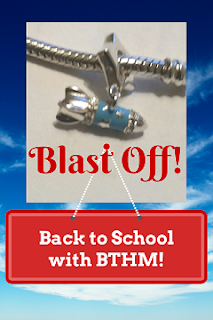

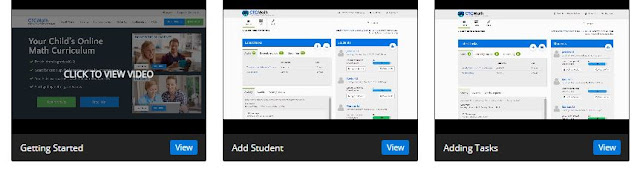

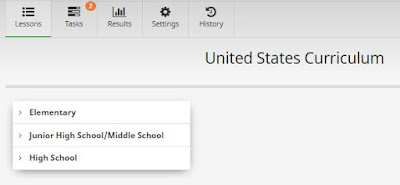









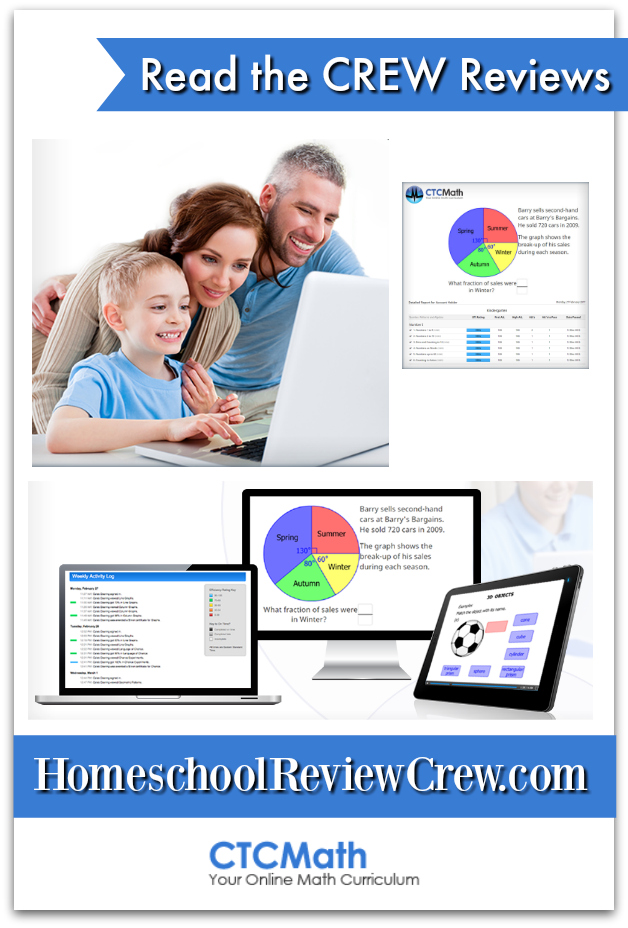
Comments
Post a Comment